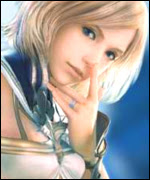During the weekend, I was able to borrow the XO laptop because I was a donor and contributed to this laptop program. My initial reaction upon receiving it on Friday was that it was cute, compact, and green! It would be perfect for the child, who would be getting one as well, because of the ICT 12 class' contribution. I charged the laptop and ran it. While using it, I discovered that there were numerous complex functionallities with the laptop. However, despite its complexity the laptop was easy to understand and utilize. Again, perfect for any child using it.
The time it took for the laptop to start up was not bad. Compared to my desktop computer, I have nothing to complain about. I then went through all of the programs and realized the intentions of the developers. The laptop was to be funtional as any other laptop in the West, but usable for a child. There were enough programs and tools to suit the needs of a child. The programs included Chat, Browse, Write, Record, Paint, TamTamJam, Etoys, TurtleArt, Pippy, Calculate, Measure, TamTamEdit, TamamSynthLab, Memorize, News Reader, TamTamMini, Terminal, Log Viewer, Analyze, and Acoustic Tape Measure.
So you see, the laptop contained programs that yours and mine do not even have. The ones that I liked, mainly because I do not have some of these features on my laptop, included Measure (measured sound waves), TamTamEdit, and Acoustic Tape Measure (measures distance between XO laptops). They were easy to use and I am confident that the children who receive these laptops because of our generous contributions would be ecstatic and thrilled to have them. The XO's would open so many doors for it's receivers because of it's design and features.
I liked everything about its applications. On the other hand, there are some inconveniences that come with the XO. The first thing I noticed was that the cord, which is used to charge the battery, was quite short. I had to move locations so that the cord would reach my home electrical plugs. It is quite short compared to the cord of an average laptop. As well, when I ran the laptop, it froze quite a number of times. I had to frequently restart it. Though, that did not bother me as much as the "keypad". My finger placements, on the little keyboard like piece of the laptop, felt odd. In the end, I resorted to typing solely with my left and right index fingers and thumb, occasionally.
Besides the few aspects of the laptop that I found to be disconcerting, I would still recommend everyone to take part in the OLPC program. We should keep in mind that the main purpose of these laptops is to give less fortunate children opportunities to probe into the world of technology.
The time it took for the laptop to start up was not bad. Compared to my desktop computer, I have nothing to complain about. I then went through all of the programs and realized the intentions of the developers. The laptop was to be funtional as any other laptop in the West, but usable for a child. There were enough programs and tools to suit the needs of a child. The programs included Chat, Browse, Write, Record, Paint, TamTamJam, Etoys, TurtleArt, Pippy, Calculate, Measure, TamTamEdit, TamamSynthLab, Memorize, News Reader, TamTamMini, Terminal, Log Viewer, Analyze, and Acoustic Tape Measure.
So you see, the laptop contained programs that yours and mine do not even have. The ones that I liked, mainly because I do not have some of these features on my laptop, included Measure (measured sound waves), TamTamEdit, and Acoustic Tape Measure (measures distance between XO laptops). They were easy to use and I am confident that the children who receive these laptops because of our generous contributions would be ecstatic and thrilled to have them. The XO's would open so many doors for it's receivers because of it's design and features.
I liked everything about its applications. On the other hand, there are some inconveniences that come with the XO. The first thing I noticed was that the cord, which is used to charge the battery, was quite short. I had to move locations so that the cord would reach my home electrical plugs. It is quite short compared to the cord of an average laptop. As well, when I ran the laptop, it froze quite a number of times. I had to frequently restart it. Though, that did not bother me as much as the "keypad". My finger placements, on the little keyboard like piece of the laptop, felt odd. In the end, I resorted to typing solely with my left and right index fingers and thumb, occasionally.
Besides the few aspects of the laptop that I found to be disconcerting, I would still recommend everyone to take part in the OLPC program. We should keep in mind that the main purpose of these laptops is to give less fortunate children opportunities to probe into the world of technology.
For a few other OLPC Laptop reviews from my classmates please visit: